Dedicated servers provide businesses with the power and flexibility to fully control their IT infrastructure and applications. However, with this control comes the responsibility of managing your own backups and disaster recovery. Implementing a comprehensive backup and disaster recovery plan is essential to protecting your business data and keeping your dedicated servers online in case of failure or data loss.
Here are some best practices for backing up and recovering dedicated server data.
Data Backup and Recovery For Dedicated Server
Why It is Important To Backup Your Data?
- Data Loss Prevention:
People can inadvertently delete files or folders, leading to the loss of important data. Hard drives can fail, and other storage devices may become corrupted, resulting in data loss. Software errors or bugs can sometimes cause data corruption or loss.
- Ransomware Attacks:
Ransomware attacks can encrypt files, making them inaccessible until a ransom is paid. Regular backups provide a way to restore data without succumbing to extortion. Viruses and malware can damage or destroy data, making it essential to have a clean, unaffected copy stored securely.
- Data Integrity:
Data corruption can occur due to various reasons, such as power outages or software glitches. Regular backups provide a clean copy of the data that can be used to restore its integrity.
- Compliance Requirements:
Many industries and organizations are subject to regulations that mandate data retention and protection. Regular backups help in meeting compliance requirements and avoiding legal consequences.
- Peace of Mind:
Knowing that data is regularly backed up provides peace of mind. It reduces stress associated with the potential loss of critical information and allows individuals and businesses to focus on their core activities.
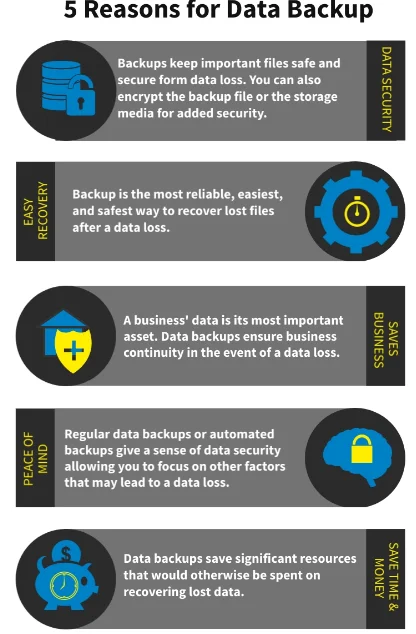
- Cost Savings:
The cost of data recovery services or attempts to retrieve lost data can be high. Having a comprehensive backup strategy can be a more cost-effective solution in the long run.
- Version Control and Historical Data:
Backups can serve as a history of changes over time. This can be valuable for tracking changes, understanding the evolution of data, and reverting to a previous version if needed.
Importance of backing up data can not be ignored for protecting against data loss, ensuring business continuity, and maintaining the integrity of digital information. It is a proactive measure that can save both time and resources in the event of unexpected incidents or disasters.
Types of Data Backups
- Regular Backups
The most fundamental component of any disaster recovery plan is regular backups. Backups create copies of your server data that can be used to restore servers if data is corrupted, deleted or in case of hardware failure. Best practice is to take daily incremental backups that capture changes made since the last backup, as well as weekly full backups of the entire server. Backup storage should be kept separately on a different device or ideally offsite to ensure access if onsite backup copies are also impacted by a disaster.
- Application-Aware Backups
Many dedicated servers run mission-critical applications and databases that require specialized backup procedures to ensure point-in-time consistency and avoid data corruption. Work with your backup software vendor to implement application-aware backups that use methods like snapshotting or VSS (Volume Shadow Copy Service) to create consistent backups of apps like Microsoft SQL Server.
- Bare Metal Recovery
Simply backing up your data is not enough – you also need the ability to recover your entire server to a bootable state in case of hardware failure. Bare metal server recovery requires full system image backups that capture the operating system, applications, and data to quickly rebuild a server on new hardware. Popular data backup solutions like Acronis, Altaro and Veeam all provide bare metal recovery capabilities.
- Offsite Replication
For maximum redundancy against localized disasters like fires or floods, replicate backups to an offsite location. Many providers offer cloud backup services that provide an easy, fully managed offsite replication option. Or you can set up your own offsite vault in a colocation facility and use backup software to regularly replicate backup data.

Benefits of Data Backup and Recovery For Dedicated Server
- High Availability
High availability (HA) configurations allow dedicated servers to minimize downtime by failing over to redundant servers. A common high availability approach is active-passive clustering where secondary servers can take over almost instantly if a primary server goes down. Other high availability options include load-balanced clusters for horizontal scalability and continuous replication to standby disaster recovery sites.
- Business Continuity Planning
A disaster recovery plan is more than just technology – it also requires business continuity planning to identify critical systems and describe how to quickly relocate operations, recover data, and restore services if dedicated servers are lost. Document Recovery Time Objectives and Recovery Point Objectives (recovery time/point objectives) and procedures to failover and recover each system. Organize a disaster recovery team with defined roles and contact information. And regularly test failover procedures to validate effectiveness.
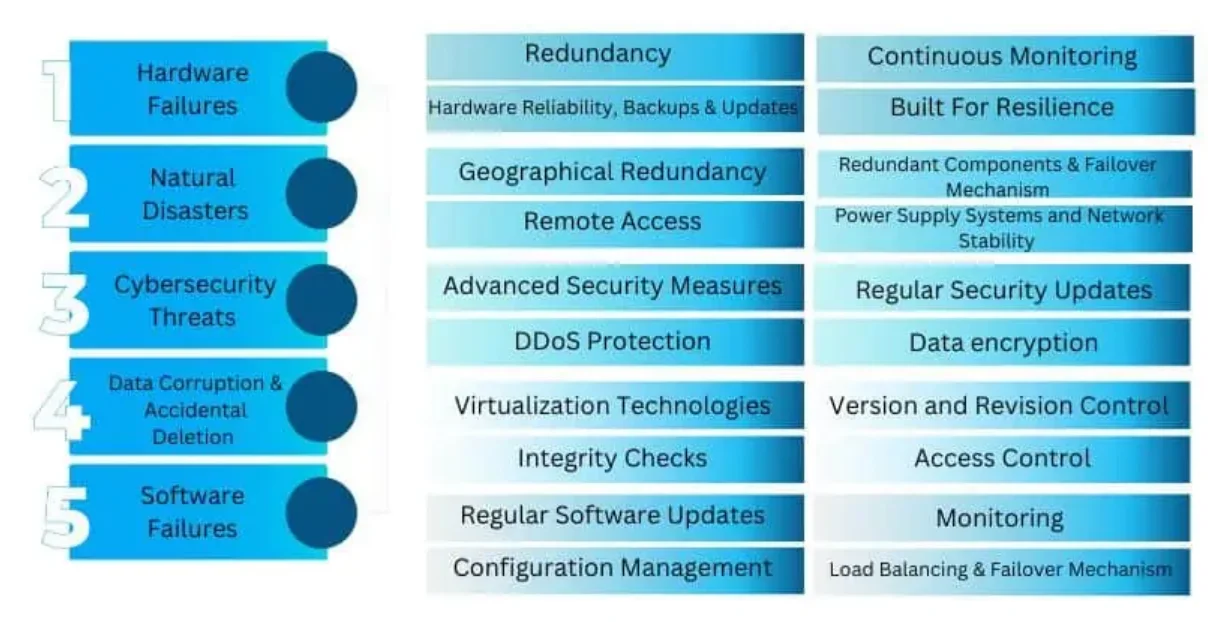
- Monitor Health
Use server monitoring to continually check the health of your dedicated servers and get immediate alerts for problems like hardware failures, connectivity issues, or server performance bottlenecks. Monitoring helps address small problems before they become major outages and simplifies diagnosing the root cause of disasters when they do occur.
- Maintain Security
Don’t let data backups create security risks. Encrypt backup data in transit and at rest. Use dedicated server security features like multi-factor authentication and role-based access control on backup tools. Ensure good cyber hygiene on disaster recovery infrastructure. Perform security testing during disaster recovery exercises to validate controls and ensure that configurations remain intact during recovery.
Audit Recovery Plans
Recoverability claims are only valid if regularly tested. Schedule regular audits to verify backup integrity and test failover procedures for different disaster scenarios. Identify gaps in recovery documentation or issues found during testing to continuously improve the resiliency of disaster recovery plans over time.
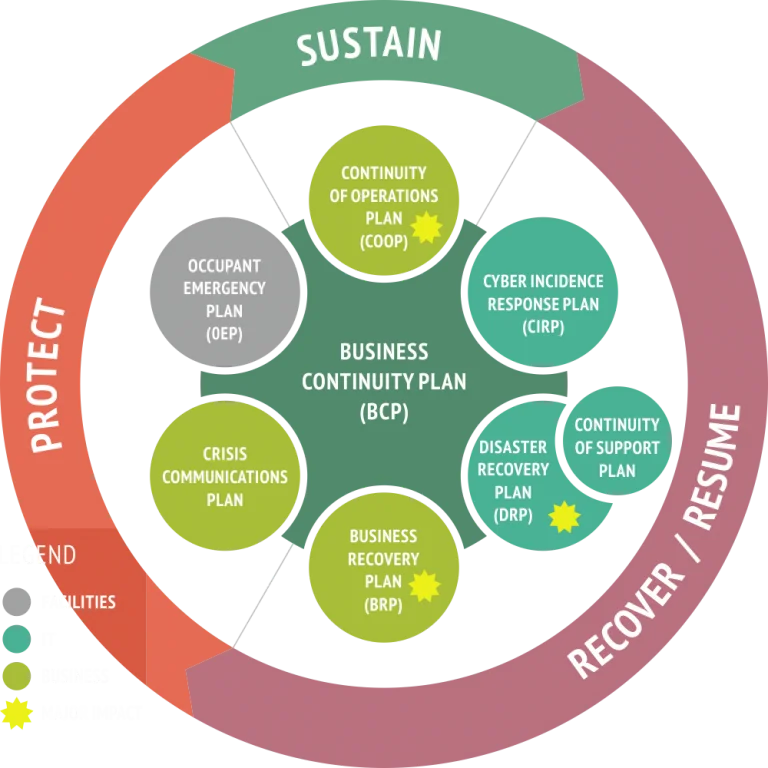
Regularly testing recoverability claims and conducting scheduled audits are essential steps in ensuring the effectiveness of disaster recovery plans. These tests help organizations identify potential weaknesses in their backup systems and assess the readiness of their failover procedures for various disaster scenarios. By actively seeking out gaps in recovery documentation and addressing the issues discovered during testing, businesses can continuously enhance the resilience of their disaster recovery plans. This proactive approach not only helps the organization effectively respond to unforeseen disruptions but also instills confidence in stakeholders that their data and operations are safeguarded.
Conclusion
Dedicated servers empower businesses but also come with the responsibility of managing disaster recovery. By leveraging solutions for backup, high availability, and offsite replication, businesses can implement robust disaster recovery plans to minimize both data loss and downtime.
Following best practices for recovery point objectives, testing, monitoring, security, and audit helps create plans that can be reliably executed in real-world disaster scenarios. With comprehensive disaster recovery in place, businesses can confidently unlock the performance and control benefits of dedicated servers while safeguarding infrastructure availability and data integrity.
Did this article help you in performing data backup and recovery for your dedicated server? Share it with us in the comments section below.


Add comment