Did you know that 95% of HTTPS servers are vulnerable to man-in-the-middle attack? Yes, you read that right. According to man-in-the-middle attack statistics, Almost all (95%) of HTTPS servers are vulnerable to attacks. According to IBM X-Force Threat Intelligence Index, 35% of weaknesses exploited by cybercriminals end up in these kinds of attacks.
Even during the pandemic, we saw an exponential increase in the number of security incidents, data breaches and cybersecurity attacks. Man in the middle attacks are behind a big portion of these security incidents. How can businesses increase user privacy and security in such a situation? How can businesses prevent eavesdropping and manipulation of data during transit? The answer to this question is by implementing DNS over HTTPS and Encrypted SNI.
Are you interested in learning how to enable DNS over HTTPS or encrypted SNI for firefox? If yes, then you are at the right place. In this article, you will learn about how to turn on DNS over HTTPS and encrypted SNI in the Firefox browser.
What is DNS Over HTTPS?
DNS over HTTPS is a security protocol that encrypts domain name system traffic by using HTTPS protocol. It scans all the DNS queries through an HTTPS encrypted session and hides them from view so nobody can see it.
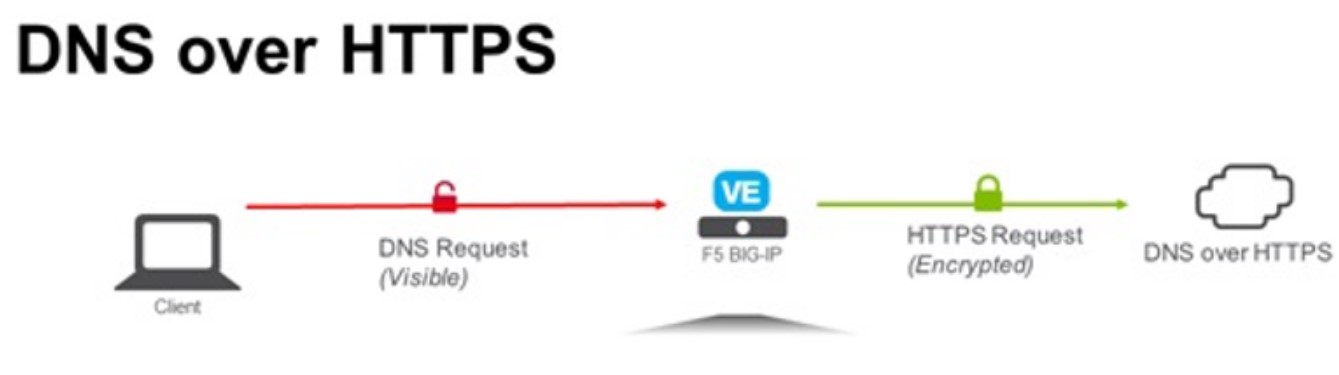
What Is DNS Over TLS?
DNS over TLS is a network security protocol, which is primarily used to wrap and encrypt domain name system queries by using transport layer security. It minimizes the risk of manipulation of DNS data by man in the middle attack and reduces the risk of eavesdropping.
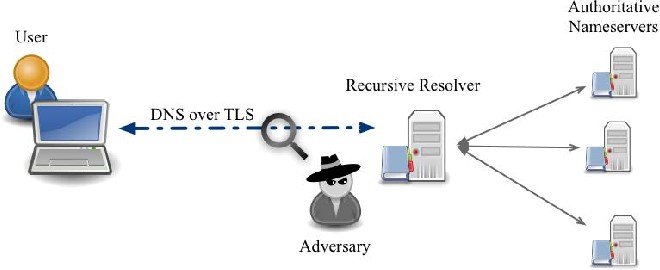
What is the Difference Between DNS Over HTTPS Vs DNS Over TLS?
DNS over HTTPS uses port 443 while DNS over TLS uses port 853. DNS over HTTPS hides DNS queries and responses while DNS over TLS traffic is visible to anyone that has network visibility despite the encryption of responses and requests. DNS over HTTPS protocol is used at the application layer while DNS over TLS is implemented at the transport layer.
What Are Domain Name System Security Extensions (DNSEC)?
Domain name system security extensions (DNSEC) is a feature of the domain name system that is used for authenticating responses of domain name lookups. It can block attackers from poisoning and manipulating responses to DNS requests but doesn’t offer privacy protection for domain name lookups.

How To Turn On DNS Over HTTPS In Firefox?
Here is a step-by-step process you can adopt to turn on DNS over HTTPS in Firefox.
- Go to Firefox preferences page by clicking Firefox in the menu bar present at the top of the screen
- Click on network settings, choose settings
- Tick Enable DNS over HTTPS
For those who want more features and control, they can make changes to Firefox configuration files directly. Here is a step-by-step process that shows how to do it.
- Go to about:config
- Enter the command trr.uri
- Input the DNS receiver of your choice in place of URI
- Put a tick on the checkmark icon on the right.
What is Encrypted SNI?
ESNI stands for Encrypted Server Name Identification. Encrypted server name identification is a critical feature that blocks malicious third parties from spying on your TLS handshake process. Encrypted server name identification keeps user browsing private by encrypting TLS handshake.

As a result, attackers cannot identify which website users are trying to access. It directs the web server which TLS certificate to show once the connection is established between a client and server.
How To Enable Encrypted SNI In Firefox?
Here is a step-by-step process you can use to enable the encrypted SNI in your Firefox browser.
- Go to about:config in your browser
- Enter the command network.security.esni.enabled.
- Flip the toggle button from false to true
Did you know how to enable DNS over HTTPS or encrypted SNI before reading this article? Let us know in the comments section below.

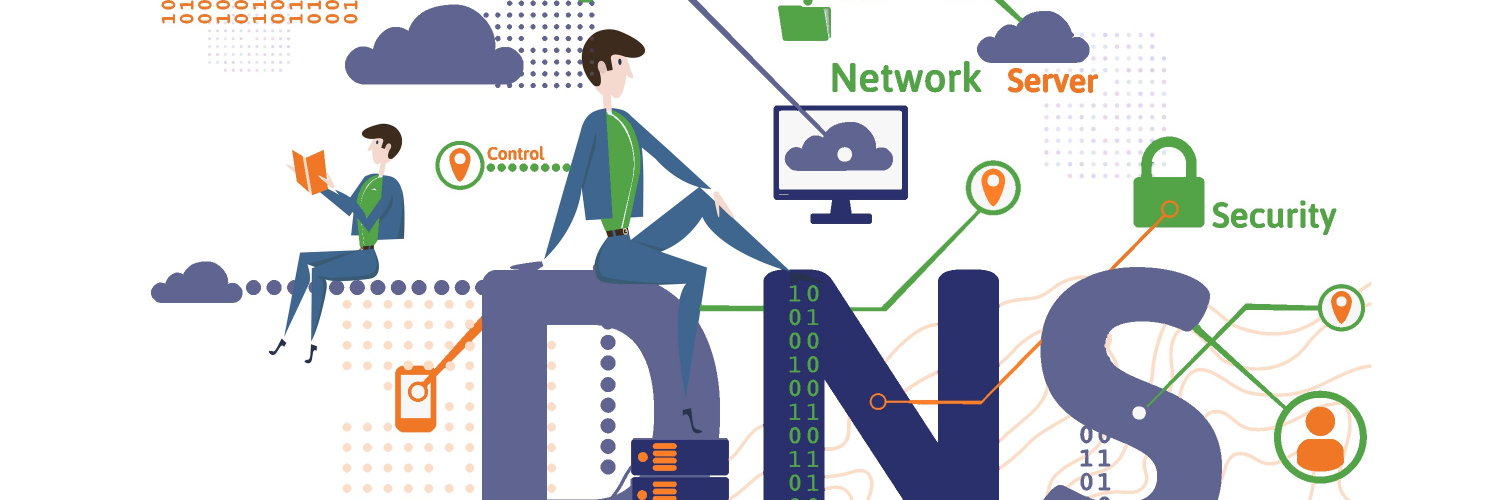



Add comment